Tesla has just released a new update for its cars, version 2022.36.1. This update includes some new features and improvements, as well as several bug fixes. Below, we’ll take a look at some of the most important changes in this update.
How does a Tesla Update work?
When a new Tesla Update is available, you’ll receive a notification on your car’s screen. You can then choose to install the update immediately, or schedule it for later. The whole process usually takes about an hour.
How do I download a Tesla Update?
You can download Tesla Updates via the Tesla app. Just open the app, go to the “Control” tab and select “Software” From there, you’ll see all the available updates. Tap on the one you want to install, then follow the instructions.
What’s new in the Tesla 2022.36.01 update?
– Protection against overheating of the cabin
Choose the activation temperature for cabin overheat protection based on your preference by tapping Controls > Security > Cabin Overheat Protection.
– Energy Application
Learn more about your vehicle’s energy consumption with the updated Energy app. You can now:
– Monitor how much energy is used while driving and parking.
– See how much energy is consumed by different vehicle components, driving behaviors and environmental conditions.
– View the energy used in relation to the trip projection and battery indicator.
– Receive personalized suggestions for using energy more efficiently.
– Tesla Application
View additional details about the media player and estimated time of arrival at a destination when a route is active from the Tesla mobile app with version 4.13.0.
– Caraoke
Sing along to your favorite songs by tapping the Caraoke icon in the app launcher. Rear seat passengers can participate by watching the lyrics on the rear screen. To add or remove voice tracks during playback, tap the microphone icon on the “Now Playing” screen.
– Dynamic brake lights
If you’re driving over 50 km/h and brake hard, the brake lights flash quickly to warn other drivers that your car is slowing down quickly. If your car comes to a complete stop, the hazard lights will flash until you press the gas pedal or manually press the hazard light button to turn them off.
–Autopilot deactivation during highway mergers
Autopilot now displays an alert and disengages when the vehicle is about to merge into a lane separated by a painted line and no lane change is active
–Additional SuperChargerDetails
The redesigned SuperChargers map pop-up now displays site occupancy history in addition to associated charging fees when available. To view these details, tap on a SuperCharger pin near your vehicle.
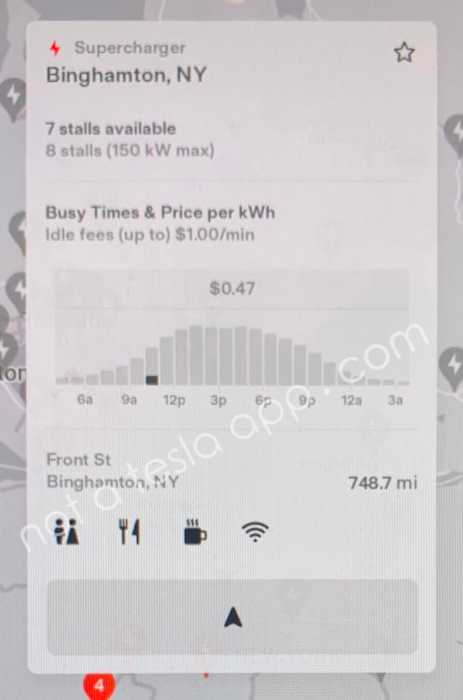
– Car Left Open Notifications
Car left open notifications now alert you when doors have been accidentally left unlocked.
–New language
You can now select Lithuanian as your touch screen language. To update your language settings, tap Controls > Display and select your preferred language from the “Touchscreen Language” drop-down menu.
If you own a Tesla, be sure to update your car to the latest version as soon as possible. For more information on this update, or any other Tesla related news, please visit our blog. Thanks for reading!
Tesla car update, tesla update, 2022.36.01 update, tesla car upgrade










